马赛克怎么去掉?照片去马赛克工具和方法介绍

大家在网上发图时,一般情况下,大家可能都会使用马赛克来遮盖图片上的敏感信息。比如身份证号、姓名、地址,用马赛克掩盖后,就能有效达到保护信息安全的目的。但是,随着图像AI的进步,现在打码也不再安全
Depix
其实在Depix出现之前,已经有很多号称可以去码的软件和项目出现,然而结果却都不尽如人意。首先在这里展示一下Depix的效果图。
图一是打过码的图片,图二是去码之后的图片。结果如何,看看便知。
项目详情
GitHub地址
https://github.com/beurtschipper/Depix
下载
git clone https://github.com/beurtschipper/Depix.git
使用
Cut out the pixelated blocks from the screenshot as a single rectangle.
Paste a De Bruijn sequence with expected characters in an editor with the same font settings (text size, font, color, hsl).
Make a screenshot of the sequence. If possible, use the same screenshot tool that was used to create the pixelized image.
Run python depix.py -p [pixelated rectangle image] -s [search sequence image] -o output.png
举例(命令行)
python depix.py -p images/testimages/testimage3_pixels.png -s images/searchimages/debruinseq_notepad__closeAndSpaced.png -
o output.png
最后
建议大家,基于安全考虑,请不要使用马赛克,更佳做法是直接将需要遮挡的区域使用黑条或者白条覆盖,这样是无法通过算法还原的。
免责声明:本文不构成任何商业建议,投资有风险,选择需谨慎!本站发布的图文一切为分享交流,传播正能量,此文不保证数据的准确性,内容仅供参考
关键词: 马赛克 去马赛克工具(照片去马赛克工具下载)
-
 马赛克怎么去掉?照片去马赛克工具和方法介绍
大家在网上发图时,一般情况下,大家可能都会使用马赛克来遮盖图片上的敏感信息。比如身份证号、姓名、地址,用马赛克掩盖后,就能有效达到
马赛克怎么去掉?照片去马赛克工具和方法介绍
大家在网上发图时,一般情况下,大家可能都会使用马赛克来遮盖图片上的敏感信息。比如身份证号、姓名、地址,用马赛克掩盖后,就能有效达到
-
 Adobe Flash过期了怎么办?adobe flash player activex过期解决方法
再见,Flash!2017年7月25日,Adobe 终于官宣了 Flash 的产品寿命结束计划:2020年12月31日,终止 Flash Player 的开发支持工作;2021
Adobe Flash过期了怎么办?adobe flash player activex过期解决方法
再见,Flash!2017年7月25日,Adobe 终于官宣了 Flash 的产品寿命结束计划:2020年12月31日,终止 Flash Player 的开发支持工作;2021
-
 重装系统怎么弄?电脑重新装系统操作步骤
一台可以正常工作的电脑,除了有健全的硬件之外,电脑还得要安装一套完善的系统,系统对于电脑来说就相当于人体的血液,没有系统,电脑就是
重装系统怎么弄?电脑重新装系统操作步骤
一台可以正常工作的电脑,除了有健全的硬件之外,电脑还得要安装一套完善的系统,系统对于电脑来说就相当于人体的血液,没有系统,电脑就是
-
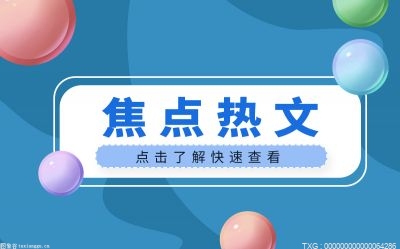 汤加火山爆发威力大吗?汤加火山爆发等级和威力是多少
汤加火山爆发等级和威力是多少据多方监测,此次火山爆发等级目前大约为5级,少数说法为六级。报道称,此次火山喷发规模非常巨大,释放的能量
汤加火山爆发威力大吗?汤加火山爆发等级和威力是多少
汤加火山爆发等级和威力是多少据多方监测,此次火山爆发等级目前大约为5级,少数说法为六级。报道称,此次火山喷发规模非常巨大,释放的能量
-
 315是什么节日?2022年是第几个315?
2022年315是第几个2022年是第40个消费者权益日。消费者权益日是从1983年确定下来的,所以1983年是之一个消协日,到2022年就是第40个消费者
315是什么节日?2022年是第几个315?
2022年315是第几个2022年是第40个消费者权益日。消费者权益日是从1983年确定下来的,所以1983年是之一个消协日,到2022年就是第40个消费者
-
 电压力锅和高压锅哪个好用?电压力锅和高压锅的区别
电压力锅和高压锅是家居生活中不可或缺的厨具。下面给大家说说电压力锅和高压锅有哪些不同传统的高压锅使用蒸汽阀来控制锅内的压力。 一旦
电压力锅和高压锅哪个好用?电压力锅和高压锅的区别
电压力锅和高压锅是家居生活中不可或缺的厨具。下面给大家说说电压力锅和高压锅有哪些不同传统的高压锅使用蒸汽阀来控制锅内的压力。 一旦
- 专家解读:新冠是自限性疾病?人体免疫能力成为康复关键! 新冠是自限性疾病,有序防控,不要恐慌!不久前,郑州卫健委在健康郑州(郑州卫健委公众号)发表了一篇文章,标题是新冠肺炎不可怕,可防可
- 电动车也能“上天”!哈啰电动车空中智能化操作表现出色 近日,热气球飞行员赵宝峰用一架AX-7级热气球成功将一辆哈啰电动车带上千米高空,在升空过程的关键高度节点上,他对电动车的各项智能功能进
- 横跨双热门赛道,“新物种”豆菲菲如何引爆市场? 疫情之后,预制菜这个赛道,成为了大热门。谈论预制菜的话语声越来越多,但除了风口之外,工业制品、难吃、不安全等声音,也让预制菜在争议
- 蝶变·同山烧 浙江省白酒核心产区发布暨同山烧推介大会如期举行 千年古镇千年酒,一壶同山醉千秋。11月8日,浙江同山,古酒新韵浙江省白酒核心产区发布暨同山烧推介大会在成都成功举办。此次大会由诸暨市
- 为“双碳”实现增添“绿色”动能,丰田多款产品技术亮相第五届进博会 11月5日,第五届中国国际进口博览会在上海如期举办。连续四届参展的丰田汽车公司,今年继续倾力出展。围绕开放创新 共赢未来主题,立足于
- 外企热议开放最强音:愿乘东风携手中国破浪前行 第五届中国国际进口博览会4日晚在上海开幕。中国国家主席习近平以视频方式出席开幕式并发表题为《共创开放繁荣的美好未来》的致辞。当中国
热门资讯
- 多家基金公司推出Y类份额 个人养老金首批基金产品出炉 上周末,汇添富、易方达、交银施罗...
- 惠及57万户居民-焦点日报 惠及57万户居民,主流媒体,山西门户...
- 太原知识产权建设驶入“快车道”-全球关注 太原知识产权建设驶入“快车道”,...
- 直播带岗成为招聘新宠-天天资讯 直播带岗成为招聘新宠,主流媒体,山...
- 太原市6个单位入列 太原市6个单位入列,主流媒体,山西...
- 智能回收 垃圾减量-环球速递 智能回收垃圾减量,主流媒体,山西门...
- 【慎终如始 精准防控】太原市新增2例确诊病例20例无症状感染者-环球快播报 【慎终如始精准防控】太原市新增2...
- 龙城初冬 多姿多彩-全球新消息 龙城初冬多姿多彩,主流媒体,山西门...
- 太原市开展工资支付问题集中联合接访活动-即时 太原市开展工资支付问题集中联合接...
- 2022山西·太原人才智力交流大会首场“云洽谈”上线 2022山西·太原人才智力交流大会首...
- 太原企业自主研发核心产品获评国家级制造业“单项冠军”-天天短讯 太原企业自主研发核心产品获评国家...
- 太原机场举行应急救援综合演练 太原机场举行应急救援综合演练,主...
- 【慎终如始 精准防控】太原市小店区尖草坪区新增3个高风险区-全球消息 【慎终如始精准防控】太原市小店区...
- 网传太原迎泽公园出现阳性引发混乱?太原网警辟谣-世界最资讯 网传太原迎泽公园出现阳性引发混乱...
- 【慎终如始 精准防控】太原市新增2例确诊病例11例无症状感染者-天天观点 【慎终如始精准防控】太原市新增2...
文章排行
最新图文
-
 鲜切花如何延长花期?花瓶里加入什么能延长鲜花花期?
现在很多人都会用鲜花来装饰自己的...
鲜切花如何延长花期?花瓶里加入什么能延长鲜花花期?
现在很多人都会用鲜花来装饰自己的...
-
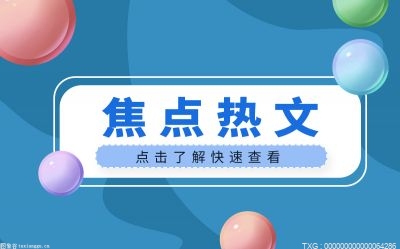 清洁能源有哪些?清洁能源和非清洁能源是按照什么区分的?
清洁能源有哪些?清洁能源主要包括...
清洁能源有哪些?清洁能源和非清洁能源是按照什么区分的?
清洁能源有哪些?清洁能源主要包括...
-
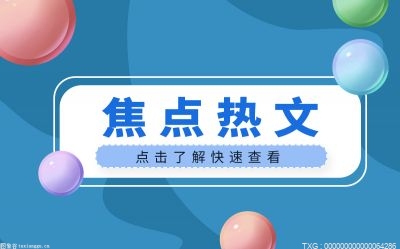 vr是什么技术?vr起源于什么时候?VR系统的特征
vr是什么技术?虚拟现实技术(简称VR...
vr是什么技术?vr起源于什么时候?VR系统的特征
vr是什么技术?虚拟现实技术(简称VR...
-
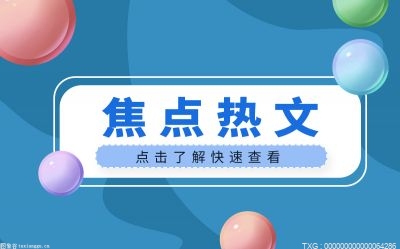 航拍无人机需要备案吗?航拍无人机可以随便飞吗?
航拍无人机需要备案吗?无人机不用...
航拍无人机需要备案吗?航拍无人机可以随便飞吗?
航拍无人机需要备案吗?无人机不用...